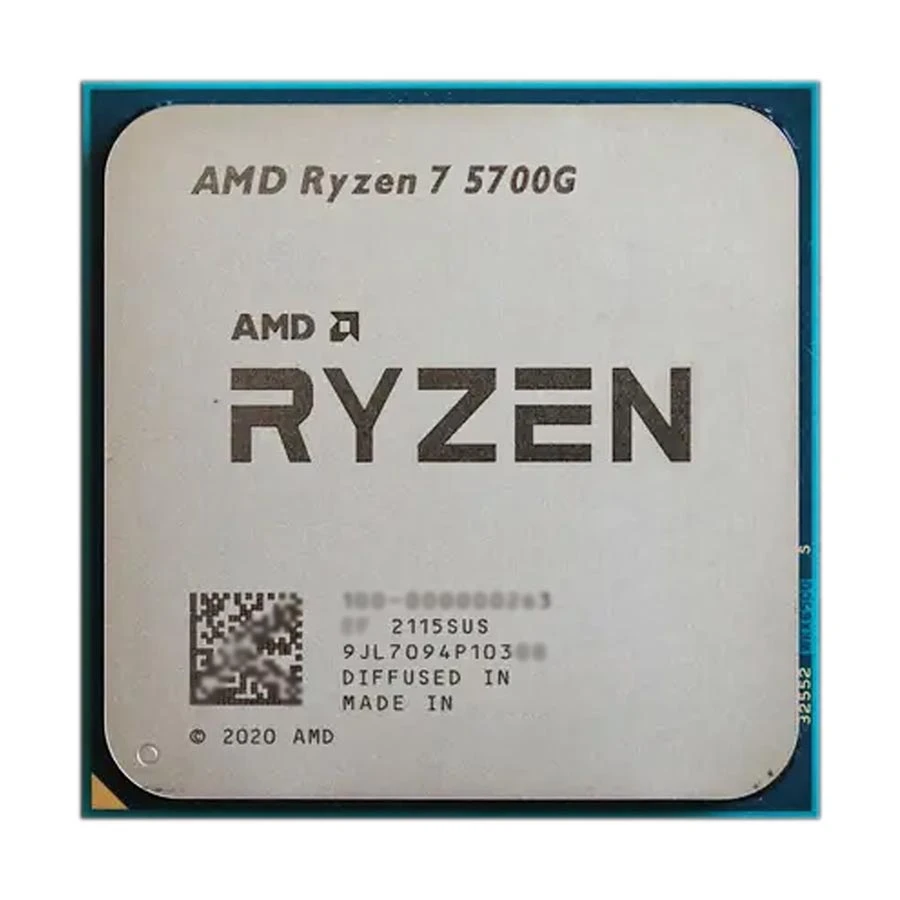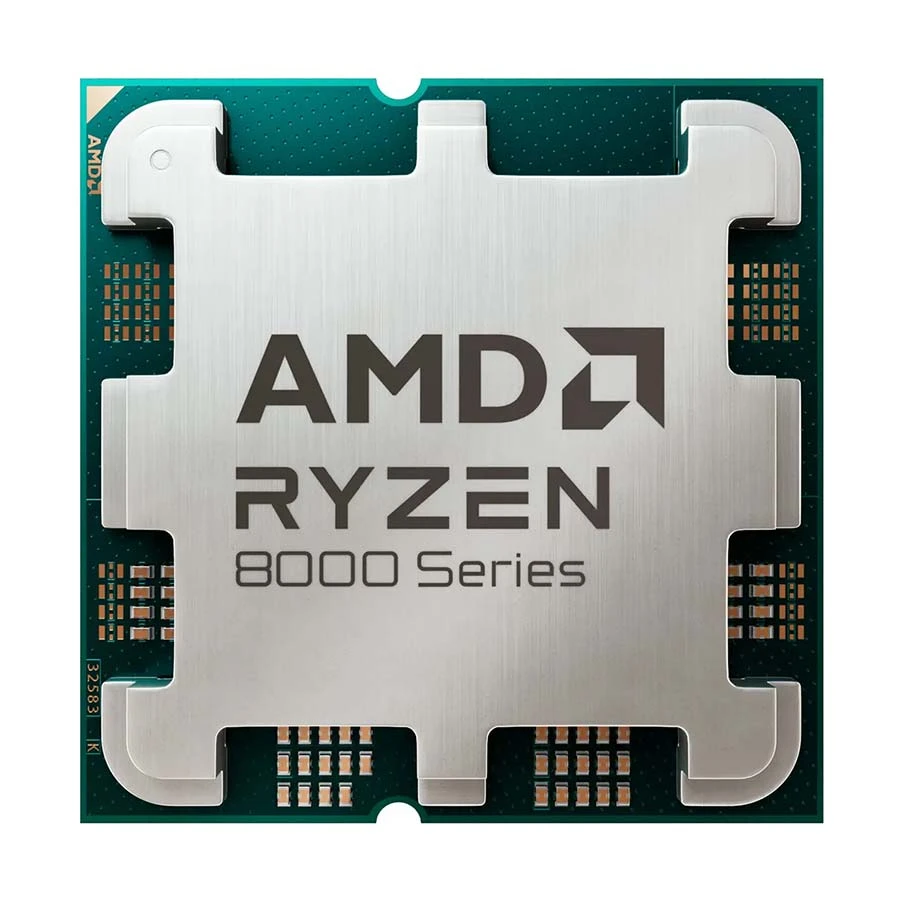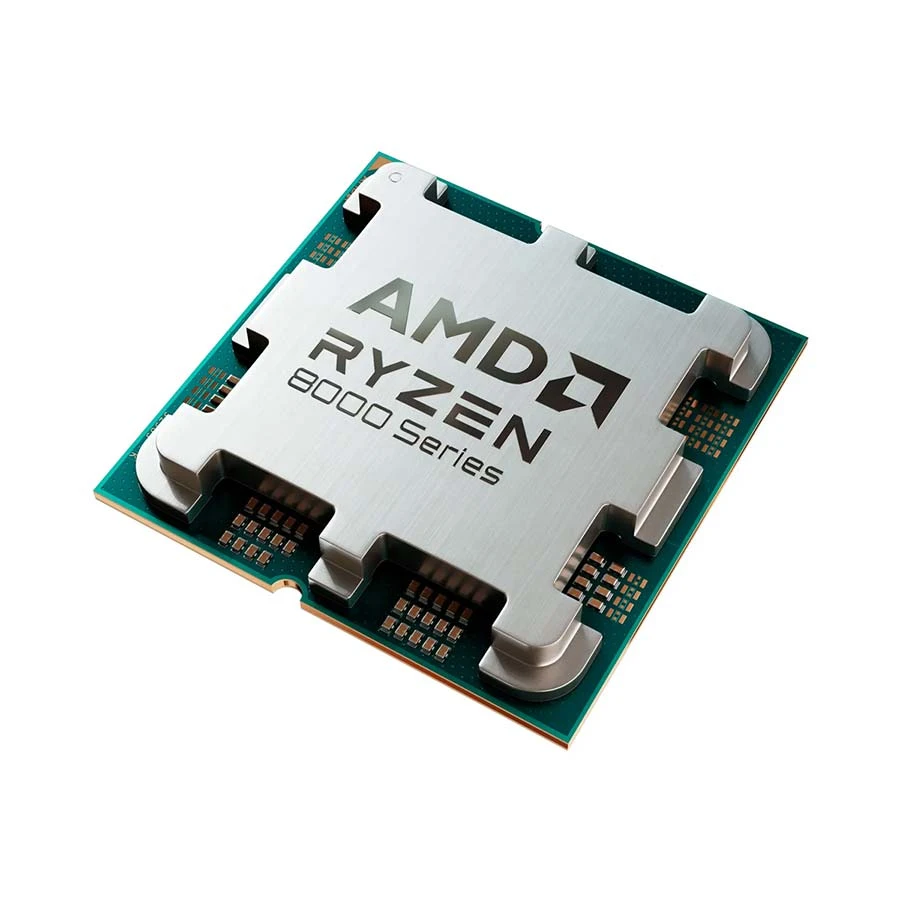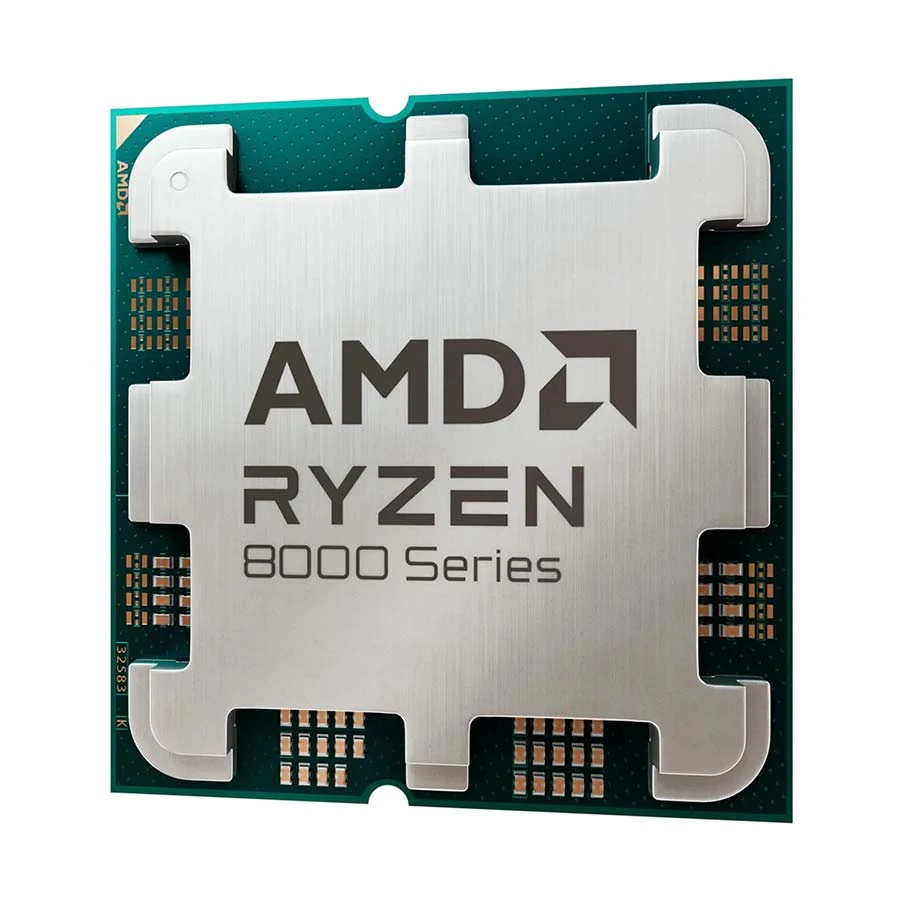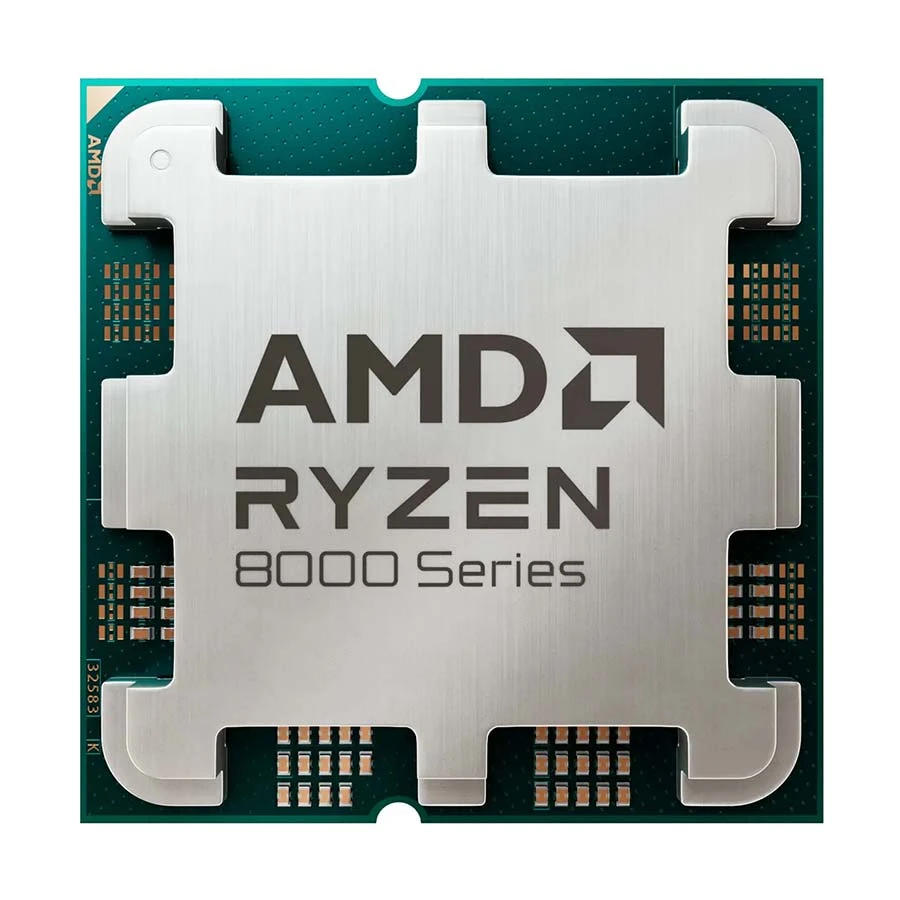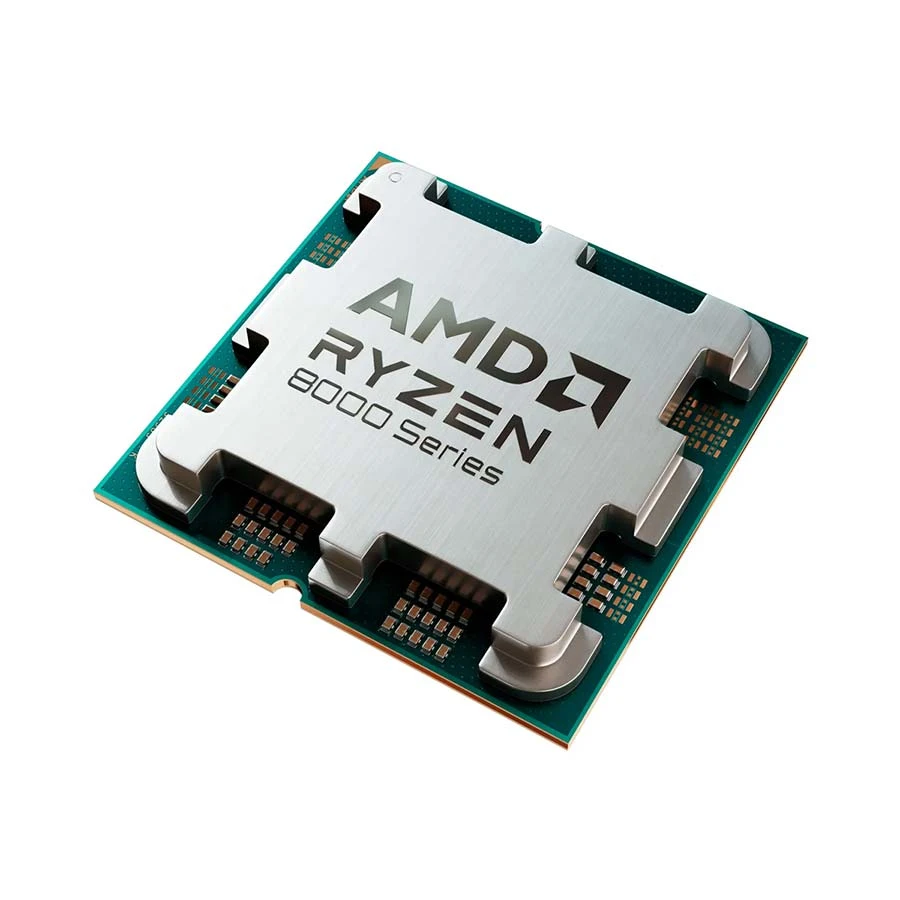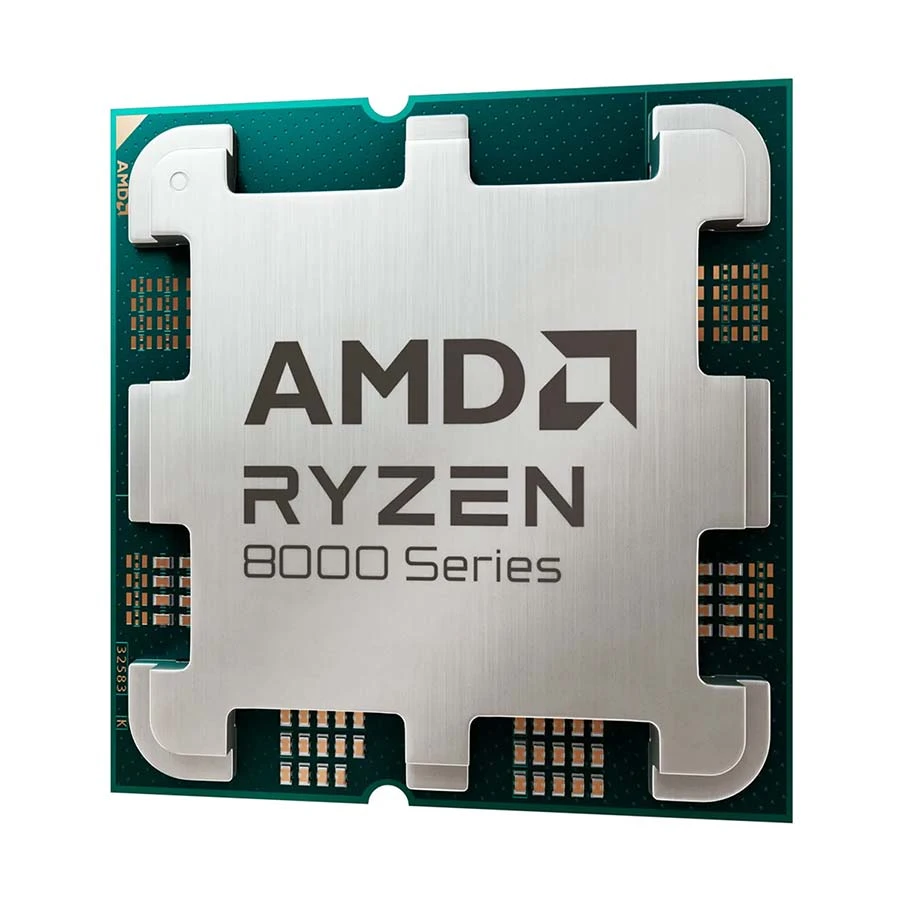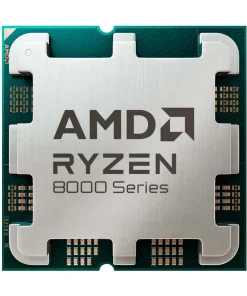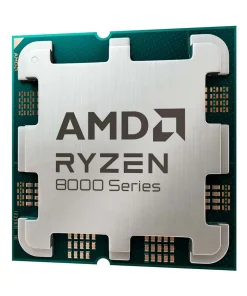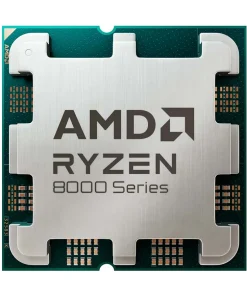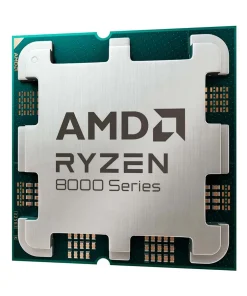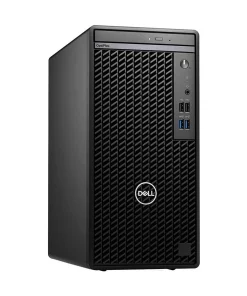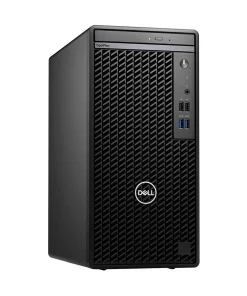17,500.00৳
EMI for up to 12 Months***
1,582.29৳ /month
EMI Options
















Generation: – Not Applicable
Processor Type: – Ryzen 5
Turbo Frequency Max: – 5.00GHz
Core: – 6
Threads: – 12
CPU: Cache – 22MB
Cpu: Cooler – Included
Series : 8000
Model : AMD Ryzen 5 8500G
Cpu Cooler : Included
Generation : Not Applicable
Memory Max. : 256GB
Memory Type : 2x1R DDR5-5200, 2x2R DDR5-5200, 4x1R DDR5-3600, 4x2R DDR5-3600
DirectX Support : 12
OpenGL Support : No
Sockets Supported : AM5
Compatible Products : AMD A620, AMD X670E, AMD X670, AMD B650E, AMD B650, AMD X870E, AMD X870, AMD B840, AMD B850
Warranty Details : 3 Year (No Warranty for Fan or Cooler)
Brand : AMD
Series : 8000
Model : AMD Ryzen 5 8500G
Cpu Cooler : Included
Generation : Not Applicable
Sockets Supported : AM5
Processor Type. : Ryzen 5
Base Frequency : 3.50GHz
Turbo Frequency Max. : 5.00GHz
Core : 6
Threads : 12
CPU Cache : 22MB
L2 Cache : 6MB
L3 Cache : 16MB
TDP : 65W
Memory Max. : 256GB
Memory Type : 2x1R DDR5-5200, 2x2R DDR5-5200, 4x1R DDR5-3600, 4x2R DDR5-3600
Memory Channel : 2
Processor Graphics : AMD Radeon 740M Graphics
Graphics Base Frequency : 2800MHz
Graphics Resolution Max. : 7680×4320 @ 60Hz
DirectX Support : 12
OpenGL Support : No
Compatible Products : AMD A620, AMD X670E, AMD X670, AMD B650E, AMD B650, AMD X870E, AMD X870, AMD B840, AMD B850
Warranty Details : 3 Year (No Warranty for Fan or Cooler)
Others : Architecture : 2x Zen 4 , 4x Zen 4c, Max Zen4c Clock : Up to 3.7 GHz, Zen4c Base Clock : 3.3 GHz, AMD Configurable TDP (cTDP): 45-65W, Processor Technology for CPU Cores : TSMC 4nm FinFET, CPU Compute Die (CCD) Size : 137mm2, CPU Boost Technology : Precision Boost 2, Instruction Set : x86-64, Supported Extensions : AES, AMD-V, AVX, AVX2, AVX512, FMA3, MMX-plus, SHA, SS, SSE2, SSE3, SSE4.1, SSE4.2, SSE4A, SSSE3, x86-64, Max. Operating Temperature (Tjmax): 95 Degree C, OS Support : Windows 11 – 64-Bit Edition , Windows 10 – 64-Bit Edition , RHEL x86 64-Bit , Ubuntu x86 64-Bit, Native USB 4 (40Gbps) Ports : 2, Native USB 3.2 Gen 2 (10Gbps) Ports : 2, Native USB 2.0 (480Mbps) Ports : 1, PCI Express Version : PCIe 4.0, Native PCIe Lanes (Total/Usable): 14 , 10, System Memory Subtype : UDIMM, Graphics Core Count : 4, DisplayPort Version : 2.1, DisplayPort Extensions : Adaptive-Sync, HDR Metadata, UHBR10, DisplayPort Max Refresh Rates (SDR): 680×4320 @ 60H, 3840×2160 @ 240Hz, 3440×1440 @ 360Hz, 2560×1440 @ 480Hz, 1920×1080 @ 600Hz, HDMI Version : 2.1, HDCP Version Supported : 2.3, Max Displays : 4, Max Video Encode Bandwidth (SDR): 1080p630 8bpc H.264, 1440p373 8bpc H.264, 2160p175 8bpc H.264, 1080p630 8bpc H.265, 1440p373 8bpc H.265, 2160p175 8bpc H.265, 4320p43 8bpc H.265, 1080p864 8/10bpc AV1, 1440p513 8/10bpc AV1, 2160p240 8/10bpc AV1, 4320p60 8/10bpc AV1, Max Video Decode Bandwidth : 1080p60 8bpc MPEG2, 1080p60 8bpc VC1, 1080p786 8/10bpc VP9, 2160p196 8/10bpc VP9, 4320p49 8/10bpc VP9, 1080p1200 8bpc H.264, 2160p300 8bpc H.264, 4320p75 8bpc H.264, 1080p786 8/10bpc H.265, 2160p196 8/10bpc H.265, 4320p49 8/10bpc H.265, 1080p960 8/10bpc AV1, 2160p240 8/10bpc AV1, 4320p60 8/10bpc AV1.
Specialty : Multithreading (SMT), AMD EXPO Memory Overclocking Technology, Precision Boost Overdrive, Curve Optimizer Voltage Offsets, AMD Ryzen Master Support, USB Type-C DisplayPort Alternate Mode, Multi-Monitor Support, AMD FreeSync, Wireless Display : Miracast, AMD Enhanced Virus Protection (NX bit).
Country Of Origin : USA, Features of AMD Ryzen 5 8500G Processor In Bangladesh
The
AMD Ryzen 5 8500G
is a powerful 6-core processor designed for users seeking a blend of performance and efficiency. This processor is built to handle demanding tasks, whether you’re gaming, multitasking, or working on intensive applications. Integrated with AMD Radeon 740M graphics, it delivers impressive visuals, making it an excellent choice for both casual gamers and productivity enthusiasts.
Features and Benefits
6-Core Performance :
The Ryzen 5 8500G features 6 cores and 12 threads. This allows for efficient multitasking and smooth performance in various applications. Whether you’re gaming, streaming, or editing videos, this processor can handle multiple tasks simultaneously without lag.
High Clock Speeds :
With a base clock speed of 3.5GHz and the ability to boost up to 5.0GHz, the Ryzen 5 8500G provides the speed needed for demanding applications. This capability ensures that your applications run smoothly, enhancing your productivity and gaming experience.
Integrated Radeon 740M Graphics :
The built-in Radeon 740M graphics offer great performance for light gaming and media consumption. Enjoy crisp visuals and smooth frame rates for casual gaming and high-definition video playback without the need for a dedicated
graphics card
.
22MB Cache :
The processor comes with a 22MB cache, which helps speed up data access and improve system performance. This large cache allows for quicker processing and reduces bottlenecks during heavy workloads, making your system more responsive.
Buying Guide of AMD Ryzen 5 8500G
Compatibility :
Ensure that your motherboard supports the AM5 socket and is compatible with the Ryzen 5 8500G. Check for BIOS updates that may be necessary for optimal performance.
Cooling Solutions :
Consider a suitable cooling solution to maintain optimal temperatures during heavy usage. While the Ryzen 5 8500G comes with a stock cooler, upgrading to a more efficient cooling solution can enhance performance and longevity.
RAM Requirements :
Pairing this processor with at least 16GB of RAM is recommended for the best performance. Ensure your system has sufficient
RAM
to handle multitasking and demanding applications.
Use Case :
Assess how you plan to use the processor. If you’re primarily focused on gaming, ensure that your overall system is balanced, including a capable GPU if you want to run more demanding titles.
How to Install the AMD Ryzen 5 8500G Processor
What You’ll Need
AMD Ryzen 5 8500G processor
AM5 socket compatible motherboard
Thermal paste (if not pre-applied)
CPU cooler (stock or aftermarket)
Screwdriver (if necessary for the cooler)
Antistatic wrist strap (optional but recommended)
Clean, flat work surface
Step-by-Step Installation Guide
1.
Prepare Your Workspace
Set up a clean, static-free workspace. It’s best to work on a non-carpeted surface to minimize static electricity.
If available, wear an antistatic wrist strap to protect the components.
2.
Open the Motherboard Box
Take your motherboard out of the box and place it on the flat surface. Ensure that all accessories are included.
3.
Locate the CPU Socket
Identify the AM5 socket on your motherboard. It will be a square-shaped area usually located near the center of the motherboard.
4.
Unlock the CPU Socket
If there is a protective cover on the socket, carefully remove it.
Lift the lever or latch that locks the CPU socket in place. This will release the socket for the processor.
5.
Align the Processor
Take the AMD Ryzen 5 8500G out of its packaging by holding it by the edges.
Locate the alignment notches or triangle on one corner of the processor. These notches will help you align the processor correctly with the socket.
Gently place the processor into the socket, ensuring it is aligned properly. Do not force it; it should fit smoothly into place.
6.
Secure the Processor
Once the processor is seated correctly, lower the lever or latch back into place to secure it. You should hear a click indicating that it is locked.
7.
Apply Thermal Paste (If Necessary)
If your CPU cooler does not have pre-applied thermal paste, apply a small amount (about the size of a pea) in the center of the processor. This will ensure proper heat transfer.
8.
Install the CPU Cooler
Attach the CPU cooler according to the manufacturer’s instructions. Align it with the mounting points on the motherboard.
Secure the cooler in place using screws or clips, ensuring it is firmly attached without excessive pressure.
Connect the cooler’s power cable to the CPU fan header on the motherboard.
9.
Double-Check Your Connections
Review all connections to ensure everything is secured properly. Check that the CPU is seated correctly and that the cooler is attached firmly.
10.
Close the Case and Power Up
If you’re installing the processor in a case, close the case and connect the power supply.
Power on your computer. Enter the BIOS/UEFI settings to verify that the CPU is recognized correctly.
Additional Tips
BIOS Update :
After installation, check if your motherboard requires a BIOS update to support the new processor.
Avoiding Damage :
Be careful not to touch the pins on the CPU or the socket to avoid damage. Handle the processor by its edges.
Consult the Manual :
Always refer to the motherboard and CPU cooler manuals for specific installation instructions, as they may vary.
Why Choose TechBD Computer?
Choosing the right place to purchase your computer components and accessories can significantly impact your experience and satisfaction. Here are several compelling reasons why
TechBD Computer
should be your top choice :
1.
Wide Range of Products
TechBD Computer offers a comprehensive selection of products, from the latest processors to high-quality peripherals. Whether you’re building a new gaming rig, upgrading your workstation, or simply looking for accessories, you’ll find everything you need under one roof.
2.
Competitive Pricing
TechBD Computer is committed to providing competitive prices on all products. With regular promotions and discounts, you can find great deals that make upgrading or building your system more affordable.
3.
Expert Guidance
The knowledgeable staff at TechBD Computer is always ready to assist you. Whether you have questions about compatibility, features, or the best options for your needs, you can count on expert advice to help you make informed decisions.
4.
Quality Assurance
TechBD Computer ensures that all products meet high-quality standards. By offering products from reputable brands, you can trust that you’re purchasing reliable components that will enhance your computing experience.
5.
Customer Support
Excellent customer service is a hallmark of TechBD Computer. If you encounter any issues or have questions after your purchase, the dedicated support team is here to help resolve your concerns quickly and efficiently.
Unlock your system’s full potential with the
AMD Ryzen 5 8500G Processor
! Experience lightning-fast performance, seamless multitasking, and stunning visuals that elevate your gaming and productivity to new heights. Don’t wait—upgrade your setup today!
Visit
TechBD Computer
now
to get your hands on the AMD Ryzen 5 8500G. Our team is ready to assist you in making the right choice for your computing needs. Transform your performance and enjoy exceptional value with every purchase!
What is the price of AMD Ryzen 5 8500G Processor In Bangladesh?
The price of AMD Ryzen 5 8500G Processor starts from 17,500 .
The price may vary due to your customization and product availability.
You can buy AMD Ryzen 5 8500G Processor from our website or visit our showrooms nearby.
Related products
Brand Desktop PC
Form: Factor - Small Tower Processor: Type - Core i3 Processor Max Turbo Frequency - 4: 30GHz RAM: - 4GB Hard: Disk Drive (HDD) - No Solid-State: Drive (SSD) - 512GB Graphics: Memory - Shared
Brand Desktop PC
Form: Factor - Small Tower Processor: Type - Core i5 Processor Max Turbo Frequency - 4: 60GHz RAM: - 8GB Hard: Disk Drive (HDD) - No Solid-State: Drive (SSD) - 512GB Graphics: Memory - Shared
Brand Desktop PC
Dell OptiPlex 7010 13th Gen Intel Core i5 13500 8GB RAM DDR4 256GB SSD Black Tower Brand PC
Form: Factor - Tower Processor: Type - Core i5 Processor Max Turbo Frequency - 4: 80GHz RAM: - 8GB Hard: Disk Drive (HDD) - No Solid-State: Drive (SSD) - 256GB Graphics: Memory - Shared
Form: Factor - Tower Processor: Type - Core i3 Processor Max Turbo Frequency - 4: 30GHz RAM: - 8GB Hard: Disk Drive (HDD) - 1TB Solid-State: Drive (SSD) - No Graphics: Memory - Shared
Brand Desktop PC
Dell OptiPlex 7010 12th Gen Intel Core i3 12100 8GB RAM, 512GB SSD Black Tower Brand PC
Form: Factor - Tower Processor: Type - Core i3 Processor Max Turbo Frequency - 4: 30GHz RAM: - 8GB Hard: Disk Drive (HDD) - No Solid-State: Drive (SSD) - 512GB Graphics: Memory - Shared
Brand Desktop PC
Acer Veriton S2690G 12th Gen Intel Core i3 12100 8GB RAM, 512GB SSD Mid Tower Brand PC #UD.30HSI.00A
Form: Factor - Mid Tower Processor: Type - Core i3 Processor Max Turbo Frequency - 4: 30GHz RAM: - 8GB Hard: Disk Drive (HDD) - No Solid-State: Drive (SSD) - 512GB Graphics: Memory - Shared
Brand Desktop PC
HP 280 Pro G9 12th Gen Intel Core i5 12500 8GB RAM, 512GB SSD Tower Brand PC #7L652PA (Free Dos)
Form: Factor - Tower Processor: Type - Core i5 Processor Max Turbo Frequency - 4: 60GHz RAM: - 8GB Hard: Disk Drive (HDD) - No Solid-State: Drive (SSD) - 512GB Graphics: Memory - Shared
Brand Desktop PC
Form: Factor - Small Tower Processor: Type - Core i3 Processor Max Turbo Frequency - 4: 50GHz RAM: - 8GB Hard: Disk Drive (HDD) - No Solid-State: Drive (SSD) - 512GB Graphics: Memory - Shared
Brand Desktop PC
HP ProDesk 400 G9 12th Gen Intel Core i5 12500 8GB RAM, 512GB SSD Tower Brand PC #9E6N8PA
Form: Factor - Tower Processor: Type - Core i5 Processor Max Turbo Frequency - 4: 60GHz RAM: - 8GB Hard: Disk Drive (HDD) - No Solid-State: Drive (SSD) - 512GB Graphics: Memory - Shared
Brand Desktop PC
Dell OptiPlex 7010 13th Gen Intel Core i3 13100 8GB RAM, 512GB SSD Black Tower Brand PC
Form: Factor - Tower Processor: Type - Core i3 Processor Max Turbo Frequency - 4: 50GHz RAM: - 8GB Hard: Disk Drive (HDD) - No Solid-State: Drive (SSD) - 512GB Graphics: Memory - Shared